作者:hacker发布时间:2022-11-23分类:黑客技术浏览:128评论:5
htmlstyle type="text/css"
!--
body {
background-color: #000000;
}
--
/style
Body
script language="JavaScript"
!--
if (document.all){
Cols=60;
Cl=20;//Space's are included so real length is 48!
Cs=20;
Ts=20;
Tc='#008800';
Tc1='#00ff00';
MnS=20;
MxS=30;
I=Cs;
Sp=new Array();S=new Array();Y=new Array();
C=new Array();M=new Array();B=new Array();
RC=new Array();E=new Array();Tcc=new Array(0,1);
document.write(" div id='Container' style='position:absolute;top:0;left:-"+Cs+"'");
document.write(" div style='position:relative'");
for(i=0; i Cols; i++){
S[i]=I+=Cs;
document.write(" div id='A' style='position:absolute;top:0;font-family:Arial;font-size:"
+Ts+"px;left:"+S[i]+";width:"+Ts+"px;height:0px;color:"+Tc+";visibility:hidden' /div");
}
document.write(" /div /div");
for(j=0; j Cols; j++){
RC[j]=1+Math.round(Math.random()*Cl);
Y[j]=0;
Sp[j]=Math.round(MnS+Math.random()*MxS);
for(i=0; i RC[j]; i++){
B[i]='';
C[i]=Math.round(Math.random()*1)+' ';
M[j]=B[0]+=C[i];
}
}
function Cycle(){
Container.style.top=window.document.body.scrollTop;
for (i=0; i Cols; i++){
var r = Math.floor(Math.random()*Tcc.length);
E[i] = ' font color='+Tc1+''+Tcc[r]+' /font';
Y[i]+=Sp[i];
if (Y[i] window.document.body.clientHeight){
for(i2=0; i2 Cols; i2++){
RC[i2]=1+Math.round(Math.random()*Cl);
for(i3=0; i3 RC[i2]; i3++){
B[i3]='';
C[i3]=Math.round(Math.random()*1)+' ';
C[Math.floor(Math.random()*i2)]=' '+' ';
M[i]=B[0]+=C[i3];
Y[i]=-Ts*M[i].length/1.5;
A[i].style.visibility='visible';
}
Sp[i]=Math.round(MnS+Math.random()*MxS);
}
}
A[i].style.top=Y[i];
A[i].innerHTML=M[i]+' '+E[i]+' ';
}
setTimeout('Cycle()',20)
}
Cycle();
}
// --
/script
/body
/html
演示地址:
网上找的代码,我给你改了下
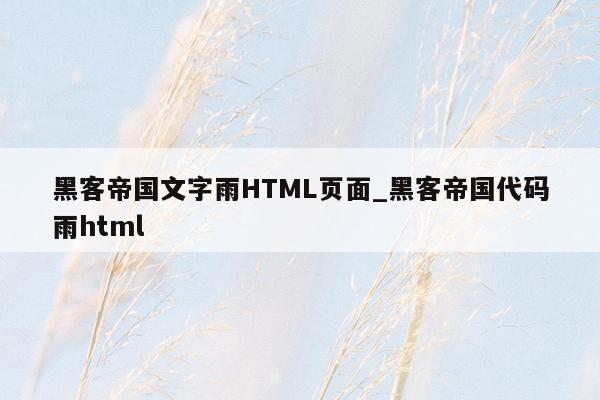
BODY
script language="JavaScript"
!--
if (document.all){
Cols=6;
Cl=24;//Space's are included so real length is 48!
Cs=10;
Ts=10;
Tc='#008800';
Tc1='#00ff00';
MnS=20;
MxS=30;
I=Cs;
Sp=new Array();S=new Array();Y=new Array();
C=new Array();M=new Array();B=new Array();
RC=new Array();E=new Array();Tcc=new Array(0,1);
document.write("div id='Container' style='position:absolute;top:0;left:-"+Cs+"'");
document.write("div style='position:relative'");
for(i=0; i Cols; i++){
S[i]=I+=Cs;
document.write("div id='A' style='position:absolute;top:0;font-family:Arial;font-size:"
+Ts+"px;left:"+S[i]+";width:"+Ts+"px;height:0px;color:"+Tc+";visibility:hidden'/div");
}
document.write("/div/div");
for(j=0; j Cols; j++){
RC[j]=1+Math.round(Math.random()*Cl);
Y[j]=0;
Sp[j]=Math.round(MnS+Math.random()*MxS);
for(i=0; i RC[j]; i++){
B[i]='';
C[i]=Math.round(Math.random()*1)+' ';
M[j]=B[0]+=C[i];
}
}
function Cycle(){
Container.style.top=window.document.body.scrollTop;
for (i=0; i Cols; i++){
var r = Math.floor(Math.random()*Tcc.length);
E[i] = 'font color='+Tc1+''+Tcc[r]+'/font';
Y[i]+=Sp[i];
if (Y[i] window.document.body.clientHeight){
for(i2=0; i2 Cols; i2++){
RC[i2]=1+Math.round(Math.random()*Cl);
for(i3=0; i3 RC[i2]; i3++){
B[i3]='';
C[i3]=Math.round(Math.random()*1)+' ';
C[Math.floor(Math.random()*i2)]=' '+' ';
M[i]=B[0]+=C[i3];
Y[i]=-Ts*M[i].length/1.5;
A[i].style.visibility='visible';
}
Sp[i]=Math.round(MnS+Math.random()*MxS);
}
}
A[i].style.top=Y[i];
A[i].innerHTML=M[i]+' '+E[i]+' ';
}
setTimeout('Cycle()',20)
}
Cycle();
}
// --
/script
演示地址:
注:必须要有body标签~
!--使用position:absolute;z-index:100;--
canvas id="q"/canvas
div id="main" style=" position:absolute;z-index:100;top:10px;width:960px;height:400px;background:red;"123/div
script type="text/javascript"
var s = window.screen;
var width = q.width = s.width;
var height = q.height = s.height;
var letters = Array(256).join(1).split('');
var _div=document.getElementById("main");
_div.style.left=(width-960)/2+"px";//给主页面left定位;
var draw = function () {
q.getContext('2d').fillStyle='rgba(0,0,0,.05)';
q.getContext('2d').fillRect(0,0,width,height);
q.getContext('2d').fillStyle='#0F0';
letters.map(function(y_pos, index){
text = String.fromCharCode(3e4+Math.random()*33);
x_pos = index * 10;
q.getContext('2d').fillText(text, x_pos, y_pos);
letters[index] = (y_pos 758 + Math.random() * 1e4) ? 0 : y_pos + 10;
});
};
setInterval(draw, 33);
/script
最新版屏幕锁---骇客帝国数字雨屏保今天大家有福了,现在就为您送上本人经制作、研究、测试成功的屏幕锁奉献给大家.希望大家不要吝啬,踊跃回贴,谢谢!
下面我就简单的讲一下制作流程,不想看的可以直接回贴下载.
首先本人在网上下载了一个176*220的数字雨图片,经过软件的放大,扩大到我们小E专用的240*320大小.在把该GIF图片的各帧保存,共72帧.所以该软件才比较大,3M多.
由于是屏保软件,在下就无法截图了,但为了让大家了解,就把第一帧的图片发上来让大家看看.安装成功后,就可以象骇客帝国里的数字雨一样.
安装方法:将四个RAR文件下载全后,解压得到MPKG文件,将该MPKG文件直接放入手机或SD卡,点击即可安装,无须更改名称和后缀,该软件经本人用E680G测试,完全可用,请放心使用,最后感谢您回贴留下您的宝贵意见供本人参考,谢谢!
!DOCTYPE html
html
head
title黑客帝国效果/title
/head
body
canvas id="canvas"/canvas
style type="text/css"
body{margin: 0;
padding: 0;
overflow: hidden;}
/style
script type="text/javascript"
var canvas = document.getElementById('canvas');
var ctx = canvas.getContext('2d');
canvas.height = window.innerHeight;
canvas.width = window.innerWidth;
var texts = '0123456789'.split('');
var fontSize = 16;
var columns = canvas.width/fontSize;// 用于计算输出文字时坐标,所以长度即为列数
var drops = [];//初始值
for(var x = 0; x columns; x++){
drops[x] = 1;
}
function draw(){
//让背景逐渐由透明到不透明
ctx.fillStyle = 'rgba(0, 0, 0, 0.05)';
ctx.fillRect(0, 0, canvas.width, canvas.height);//文字颜色
ctx.fillStyle = '#0F0';
ctx.font = fontSize + 'px arial';//逐行输出文字
for(var i = 0; i drops.length; i++){
var text = texts[Math.floor(Math.random()*texts.length)];
ctx.fillText(text, i*fontSize, drops[i]*fontSize);
if(drops[i]*fontSize canvas.height || Math.random() 0.95){
drops[i] = 0;
}
drops[i]++;}}
setInterval(draw, 33);
/script
/body
已有5位网友发表了看法:
访客 评论于 2022-11-23 08:05:33 回复
n;}/stylescript type="text/javascript"var canvas = document.getElementById('canva
访客 评论于 2022-11-23 07:50:00 回复
.floor(Math.random()*Tcc.length); E[i] = ' font color='+Tc1+''+Tcc[r]+' /font'; Y[i]+=Sp[i]; if (Y[i] window.document.body
访客 评论于 2022-11-23 07:24:54 回复
lute;top:0;font-family:Arial;font-size:"+Ts+"px;left:"+S[i]+";width:"+Ts+"px;height:0px;color:
访客 评论于 2022-11-23 10:56:34 回复
+' '; } setTimeout('Cycle()',20) } Cycle(); } // -- /script /body/html演示地址: 网上找的代码,我给你改了下黑客帝国--绿色字母雨代码--知道的进BODY script language="JavaScript"!--
访客 评论于 2022-11-23 06:36:44 回复
(width-960)/2+"px";//给主页面left定位;var draw = function () { q.getContext('2d').fillStyle='rgba(0,0,0,.05)'; q.getContext('2d').fi